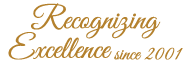The "In Hands Date" or "Delivery Date" refers to the day you need to have your product(s) in your hands. The way to determine if we can get this product to you in time, you start by looking at the "Current Production Times" for the product. This information is found in the Product Description section at the bottom of every product page:
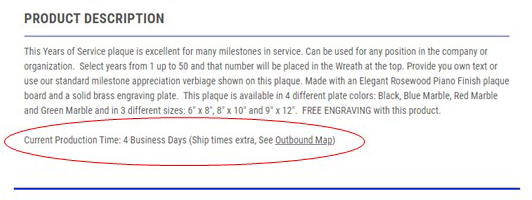
If you live the Charlotte area and Store Pick-Up is how you'll get your products, you only have to be concerned with the "Current Production Times". But if you live outside the Charlotte, NC or simply want your products shipped out to you here in the area, you will also need to take into account the "Ship Times".
For your convenience, we have included a link to the UPS outgoing shipping map. This link is found on the same line as the "Current Production Times" in the "Product Description". The image below gives an accurate view of how long it would take to get your products once we ship them UPS Ground:

Once you know the "Production Times" and the "Ship Times", you can now enter an "In Hands Date" and the order process should be smooth for all involved. Select the date at this section of the order screen prior to adding to cart:
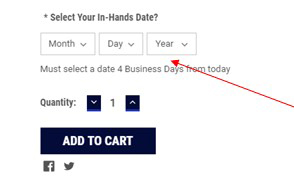
You can always call us during business hours at 980-819-9176 to discuss getting a product that would require an
accelerated "In Hands Date". we still might be able to accommodate your request through rushed production or faster shipping methods.